Fix My Speaker
Click the button to eject water from your speaker
Sound 1What is Fix My Speaker?
Has it ever happened to you that you experienced a muffled sound coming from your phone’s speaker after you dropped your phone in the water? I know this is one of the most drastic feelings to get your phone wet in your sink, toilet, or bathtub.
Don’t worry; I came here with a solution to this problem. All you have to do is run the Fix My Speaker web app on your phone in full voice to eject all the water from your phone’s speaker. It produces sound waves of high frequency (180Hz) that mimic Apple water ejection features, efficiently expelling water and dust from your phone’s speaker.
How Does It Work?
The work of fix my speaker is very simple. All you have to do is tap on the water eject button, and a bass sound is produced, mirroring the same sound used in the Apple water ejection feature. The high-frequency sound waves effectively remove water from your phone speaker. Not only water but it also helps in removing excessive dust and debris from your speaker with a straightforward button click.
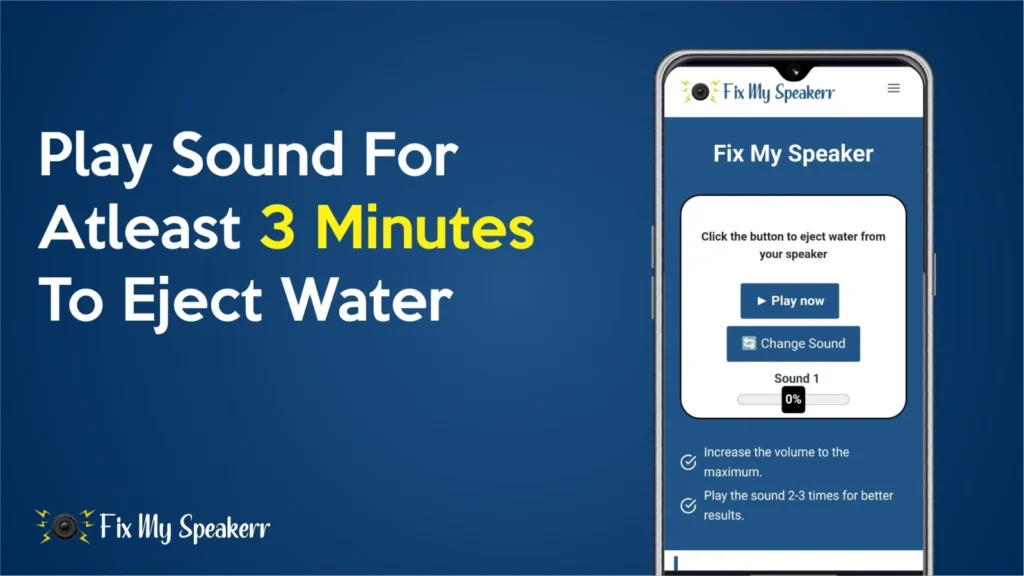
How to use Fix My Speaker cleaner?
VOLUME
Increase your phone volume to the maximum
POSITION
Place the device in such a way that the speaker side is facing downward
WORKING
Suitable for liquids such as water, cooking oils, alcohol, kerosene, and petrol.
What not to do to clean a water-damaged phone?
1: Do not use a hair dryer to remove water or dust from your phone’s speaker. It will cause more harm to the speakers by damaging the sensitive components of your phone.
2: Don’t turn on your phone if it is wet because it can cause a short circuit.
3: The rice drying method is used by many people to clean the speakers, but it can harm the phone as rice particles can enter inside the mic, charging port, or speakers.
4: Don’t charge your phone until it is fully dry because it can also lead to permanent battery damage

OTHER METHODS TO REMOVE WATER FROM YOUR SPEAKER
1: Use a vacuum cleaner with a nozzle attachment to extract water from the phone’s speaker and to clear the speaker properly.
2: Position your device with the speaker facing downward to allow gravity to pull water out.
3: Gently shake your phone to help descend water droplets from the speaker without causing further damage.
4: Read Further steps to fix a water-damaged phone
Why You Need to Clean Your Phone Speakers from Water and Dust?
1: One of the main damage that water can cause to your phone is the damage to your phone’s battery.
2: Water can also disturb the wiring and functioning of your motherboard, phone camera, and sound and slider buttons
3: The main part of your phone, as you also know, is the display. Water can make it laggy and may also damage it permanently.
4: Dust in your phone can cause bad sound quality due to blockage of your speaker pores. So, fixing my speaker is also helpful in cleaning dust from the speaker.
In short, by preventing all the above scenarios, You can avoid any hindrance in the voice quality of your phone and can enjoy the best sound quality from your neat and clean speakers.
Why is my speaker crackling?
Crackling means any sharp sound made by something. According to my research following are the reasons behind your speaker showing such crackling noise
1: Dust or debris in the speaker grill can distort sound and cause crackling noises.
2: Exposure to moisture or water can lead to corrosion of internal components, resulting in crackling sounds.
3: Physical damage due to a fall or any other trauma to the speaker cone can result in irregular sound on the speaker.
4:Software-related issues, such as clashing audio settings or outdated drivers, can lead to crackling sounds.
Guide For Using Speaker Cleaner
Follow the steps mentioned below to remove water from your phone’s speaker effectively:
Step 1
Press the Play Now button on the top. It will start playing a loud sound. Make sure to keep your Phone’s volume full.
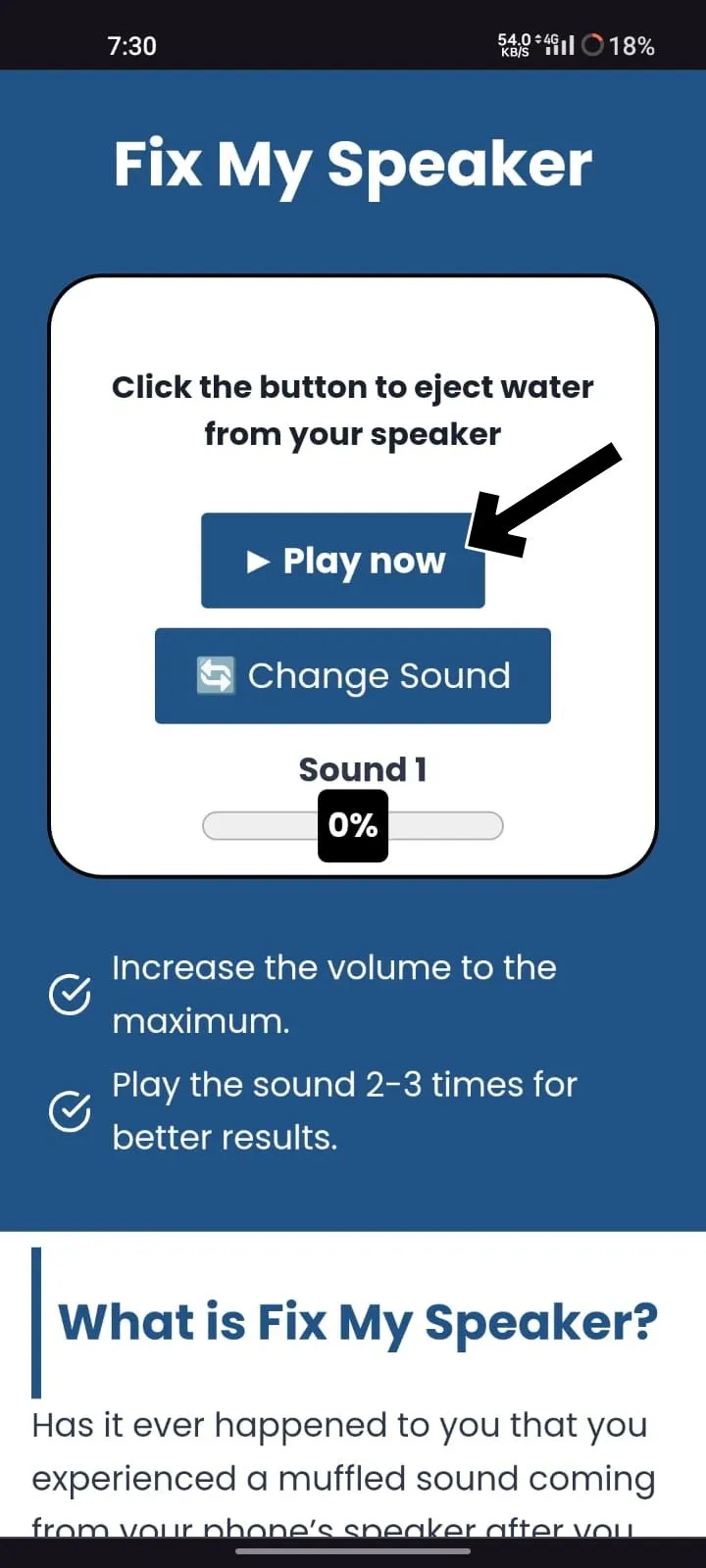
Step 2
Keep on playing sound 1 until the progress bar reaches 100%

Step 3
Now press the Change Sound button to switch the sound 2.
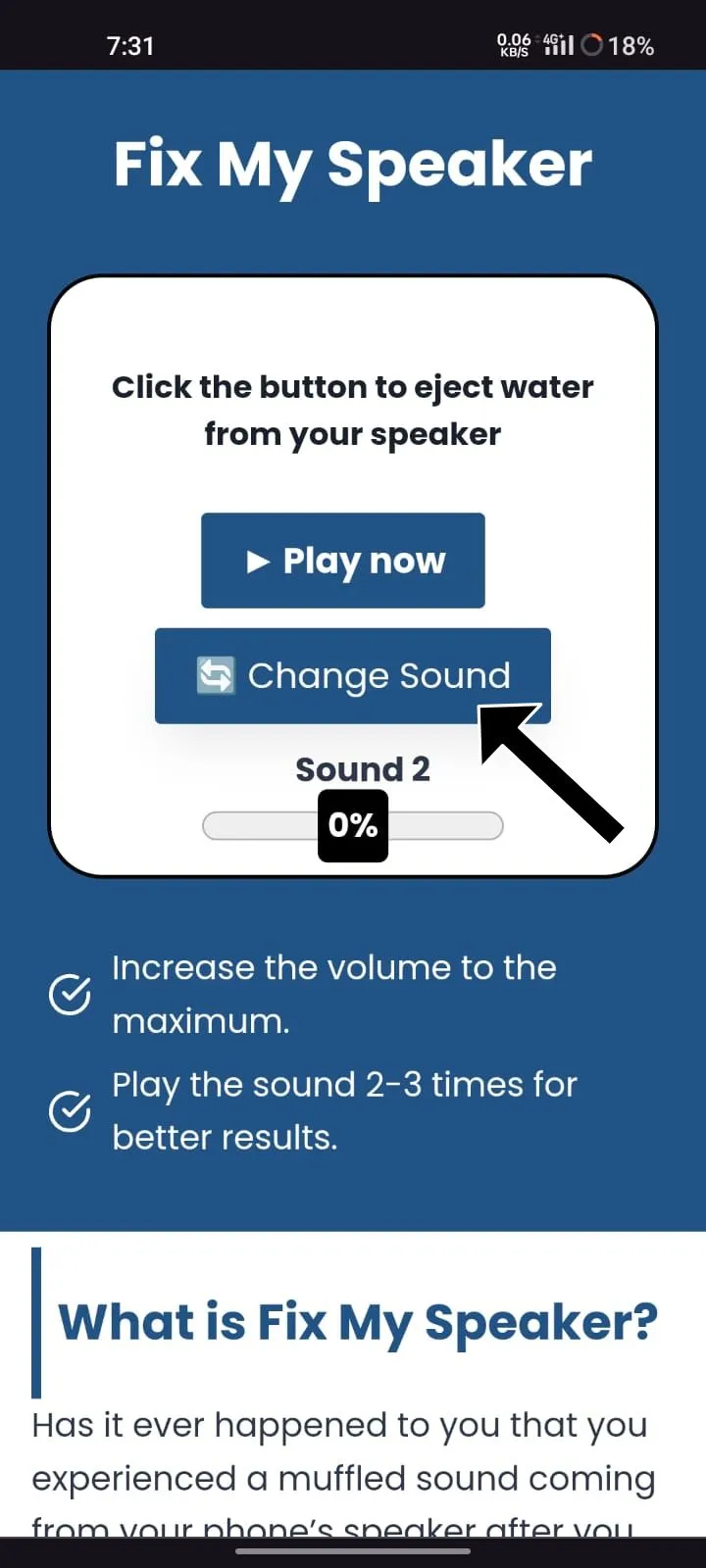
Step 4
Again, press the Play Now button and keep the sound playing until the progress bar reaches 100%.
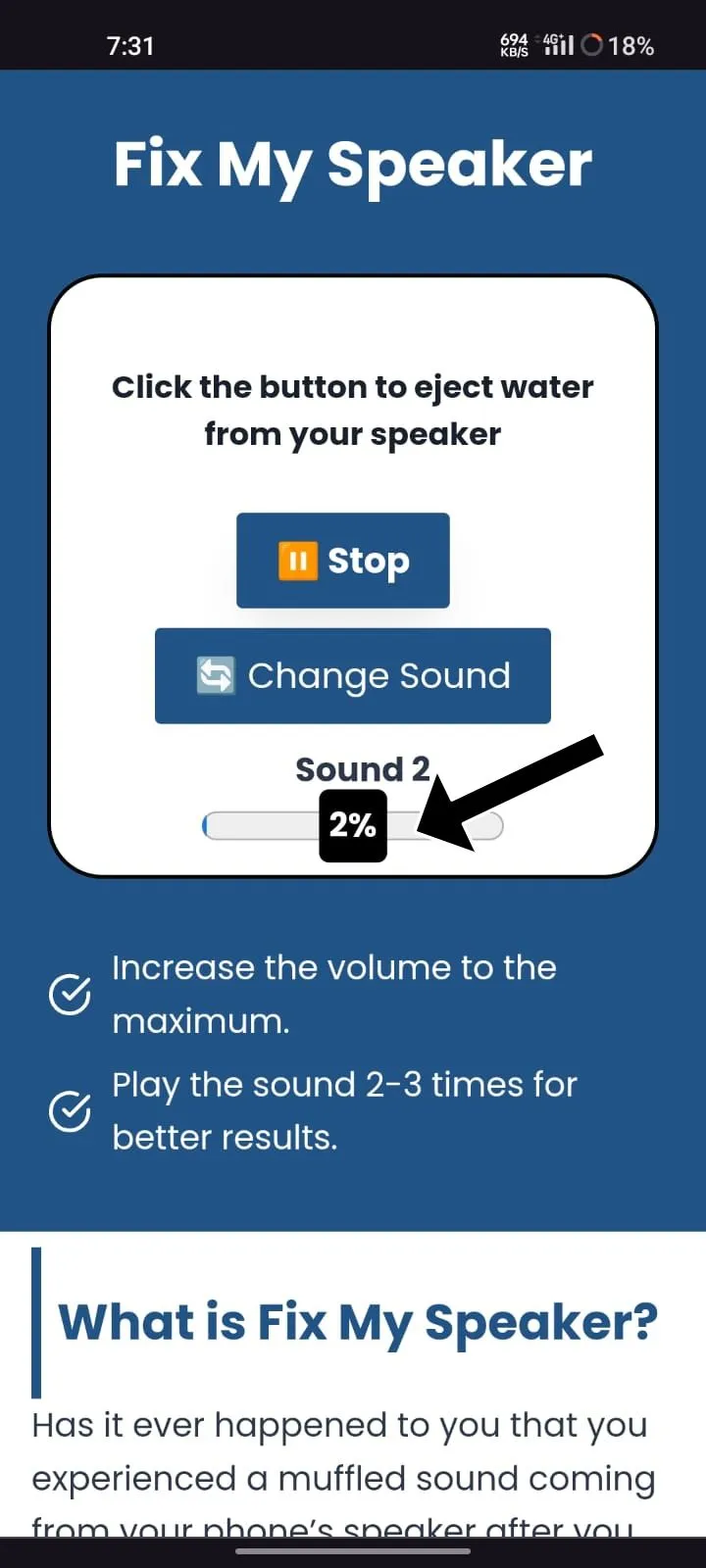
Preventive Measures To Avoid Water Damage
- Use a waterproof phone case.
- Be cautious around water.
- Keep your phone away from water.
- Use waterproof accessories.
- Avoid unnecessary risks.
- Regular maintenance.
- Backup data.
Why To Choose Fix My Speaker Web App?
Clear Audio
It contains 2 clear audio sounds of high frequency.
Design
Modern design that enhances user experience
Navigation
Highlighted clickable buttons for easy navigation
Pause Indication
Includes a clear pause indication to stop the sound.
Progress Tracking
Includes progress bar for tracking sound cleaning
Function
Helps to remove both water and dust effectively.
Common Phone Speaker Problems
| Problem | Description | Solution |
| Low volume | Sound is barely audible | Check volume settings |
| Sound distortion | Audio is crackling or unclear | Clean the speaker grill or check the audio files |
| No sound output | The sound is barely audible | Repair your speaker |
| Muffled Sound | Audio is unclear or muffled | Remove any obstructions near the speaker |
| Echoing Sound | The speaker is completely silent | Check for software glitches or updates |
What to do If the Phone gets Into the Water?
Below are some important steps to be taken immediately after accidentally getting your phone wet. Follow these steps accordingly to avoid permanent water damage.
Turn off your phone right away to prevent any electrical mishaps.
Use a soft cloth to gently pat the exterior dry.
Remove the SIM and SD cards promptly to halt any further damage.
Give the phone a gentle shake to rid it of excess water.
Be patient during the drying period to avoid irreversible damage.
If the phone powers on but shows issues, immediately back up crucial data.
Ensure the phone works properly before reinserting SIM and SD cards.
Check with your insurer about coverage for water damage
Think about using a waterproof case for future protection during outdoor activities. You can also send your loved ones happy birthday wishes in Marathi from your phone.
Comparison of Fix My Speaker and Other Apps
| Features | Fix My Speaker | Other Apps |
| Water ejection feature | ✔️ | ✔️ |
| User-friendly interface | ✔️ | ❌ |
| High Frequency Sound | ✔️ | ❌ |
| Progress Bar | ✔️ | ❌ |
| Free | ✔️ | ✔️ |
| No Speaker Damage | ✔️ | ✔️ |
| 4.5-star Rating | ✔️ | ❌ |
| Vibration Mode | ✔️ | ❌ |
| Regular Sound Updates | ✔️ | ❌ |
| Dust Remove | ✔️ | ✔️ |
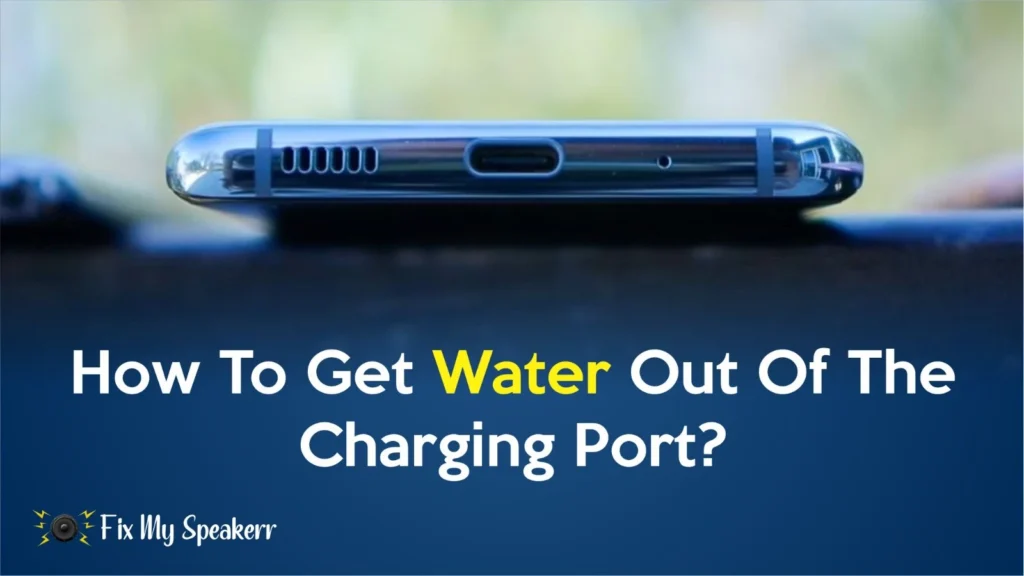
Accidental exposure to rain, spills, or submersion in water are common causes of water in the charging port. Removing water from your charging port promptly and taking preventive measures can help prevent water damage to your phone. You can also buy the Ikos device to use a SIM on your non-PTA phones.
- Power down device.
- Gently shake the device.
- Use gentle fabric.
- Employ the desiccant method.
- Avoid high temperatures.
- Check for residual moisture.
- Apply air compression.
- Minimize heat exposure.
- Confirm port dryness.
- Test for charging capability.
Frequently Asked Questions
Conclusion
In summary, if you are facing water damage to your phone’s speaker, the Fix My Speaker cleaner web app is a user-friendly solution, producing sound waves to solve the issue efficiently.
The article outlines the step-by-step process of using this tool for maintaining phone speakers free from water and dust. Alternative methods for drying a wet phone without rice and insights into why speakers may crackle are also provided.
The inclusion of frequently asked questions adds practicality to the guide, addressing common concerns such as ejecting water from an iPhone and quick phone drying techniques. Overall, this comprehensive article equips readers with valuable information to handle various scenarios related to phone speaker cleaning and recovery from water and dust damage.






