How to Update Firmware on Your Wireless Speakers?
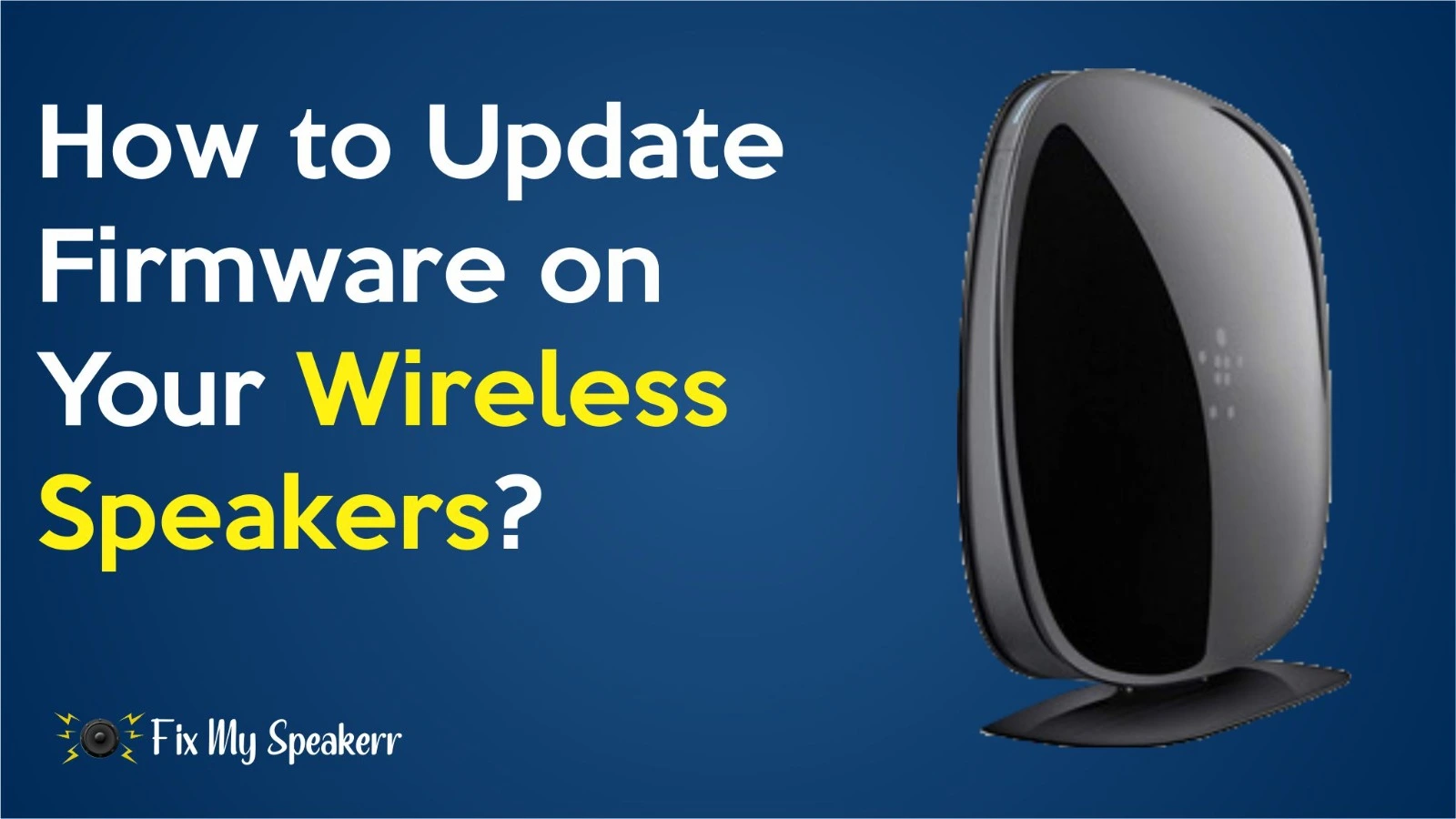
Firmware is the internal software that runs your wireless speaker. It’s essential because it manages the hardware and software interactions, ensuring your speaker works correctly and efficiently. In this article, I will guide you completely about updating the firmware on your speakers.
Preparing for the Update
- Check the Manufacturer’s Website for Updates
- Before downloading, verify that the update is compatible with your specific speaker model.
- Backup Your Current Settings and Data
Updating Your Wireless Speaker
- Attach your speaker to a computer or mobile device via a USB cable or Bluetooth.
- Obtain the firmware update from the manufacturer’s website.
- Adhere to the given instructions for installation on your speaker.
- Once the update finishes, restart your speaker.
- Check its functionality to confirm that everything is operating properly.
Troubleshooting Common Issues
- If the update fails, don’t worry. Check the connection between your speaker and the device, make sure you followed all steps correctly, and try again.
- Sometimes, connectivity issues can arise during or after an update. Ensure your speaker and device are properly paired and within range.
- If you notice a drop in sound quality after updating, check the speaker’s settings.
Maintenance and Future Updates
- Set Up Automatic Updates
- Regularly Check for Firmware Updates
- Keep Your Speaker Clean and Well-Maintained by using the Fix My Speaker web app.





